Mounting Swestore
Windows
The Swestore can be accessed directly using the WinSCP application. A connection can be established using the following settings:
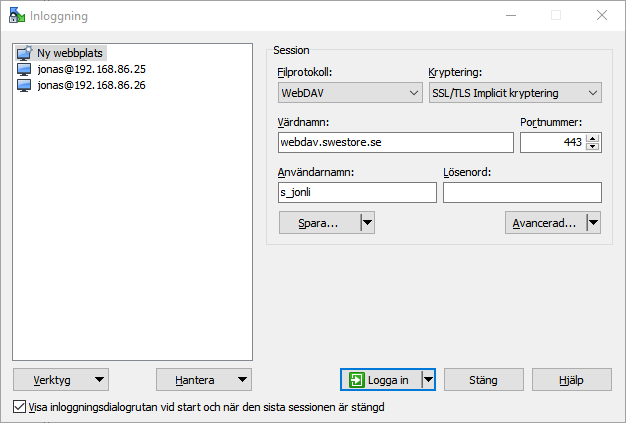
Warning
Don't check the option Remember this password as this will store your password in an easy to readable file in the filesystem.
Clicking Log in will open a file browser windows against your home directory on Swestore.
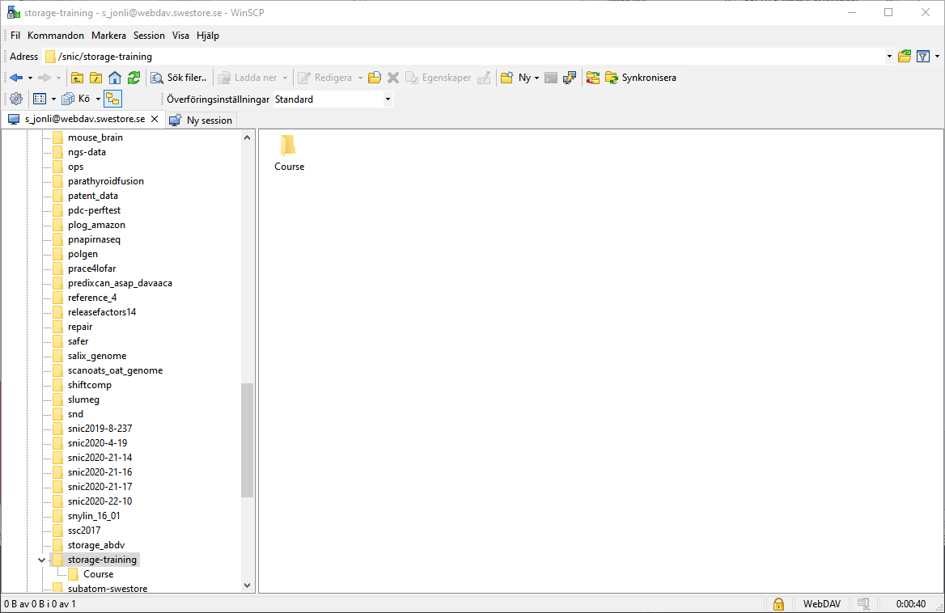
It is now possible to transfer files to and from Swestore.
Linux
It is possible to mount the Swestore storage infrastructure as a drive on Linux. This enables you to access Swestore both on your own computer as well as directly on the LUNARC HPC Desktop.
To mount the file system open a file browser window. Select File/Connect to Server...
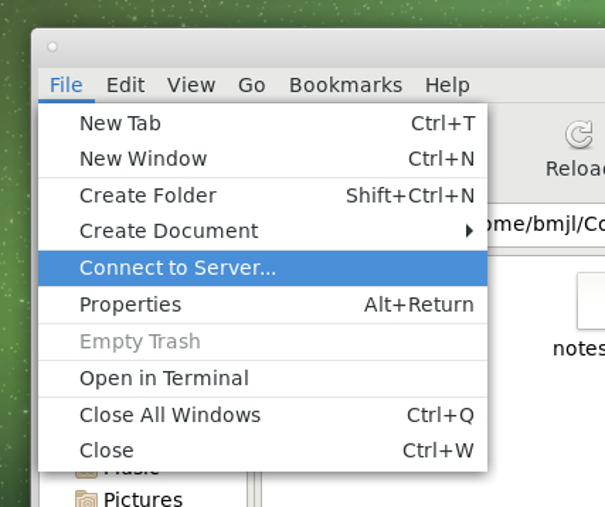
Next add your Swestore credentials in the shown dialog box:
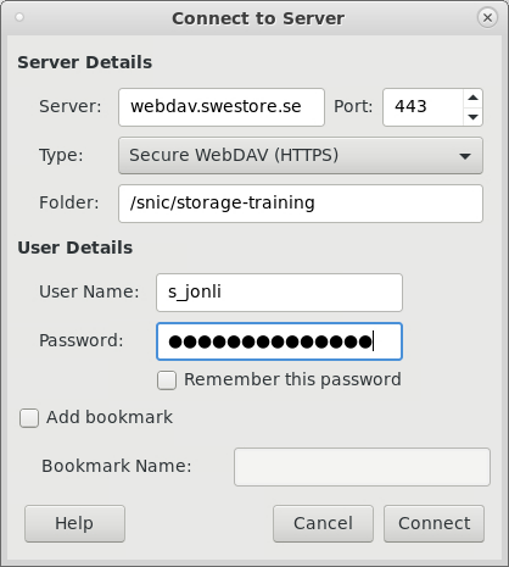
Warning
Don't check the option Remember this password as this will store your password in an easy to readable file in the filesystem.
To mount the file system click Connect. This will bring up a new file window of the Swestore file system.
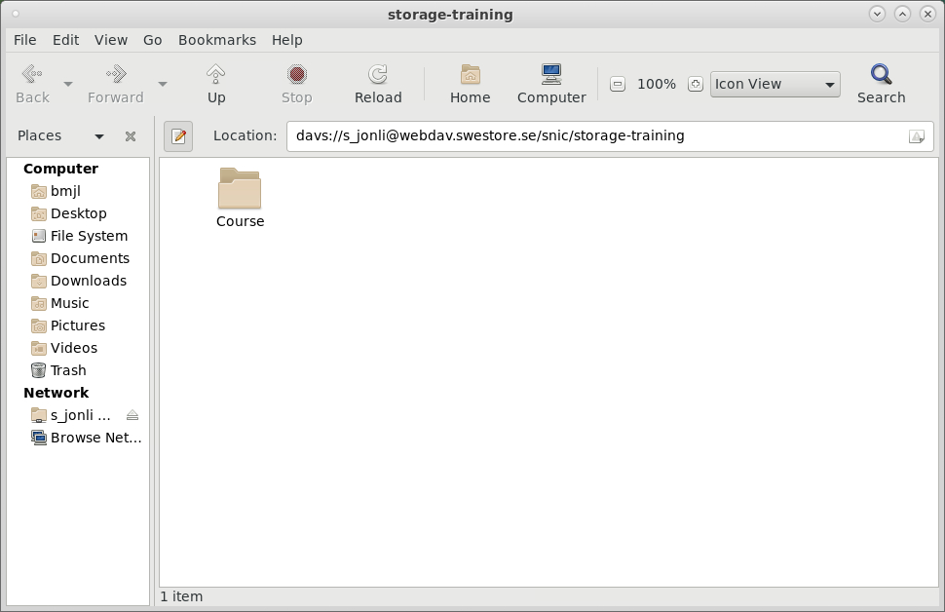
It is now possible to transfer files to and from Swestore.
Author: Jonas Lindemann(LUNARC)
Last Updated: 2022-10-06