On-demand applications
The graphical application launcher (GfxLauncher) is a software for launching graphical or interactive applications through SLURM. It is responsible for submitting a job to SLURM, connecting to the application running on the node and monitoring the progress of the application.
User interface
GfxLauncher has a very minimal user interface for the user to specify the requested time the application is needed, any specific resources required (GPU, CPU) and the project charged when running the application. The main user interface is described in the following figure:
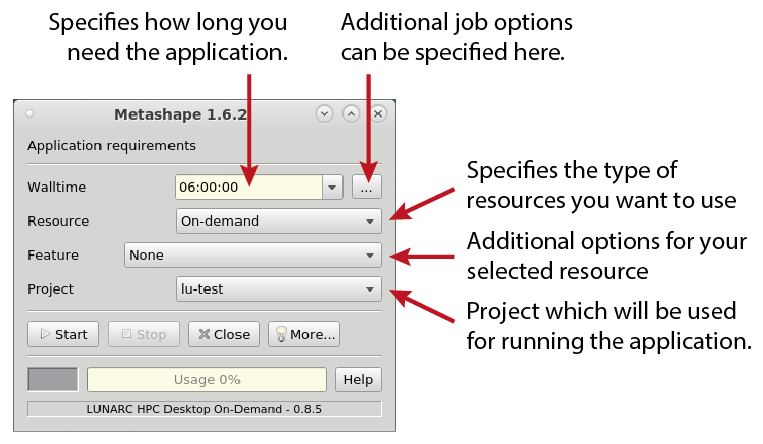
Resources
| Resource | Description |
|---|---|
| On-demand | Servers providing support for hardware accelerated applications (OpenGL). |
| On-demand (A40) | Servers for hardware accelerated applications using NVIDIA A40 GPU. |
| COSMOS CPU | Standard COSMOS CPU server. |
| COSMOS GPU (A40) | COSMOS GPU server with NVIDIA A40. |
| COSMOS GPU (A100) | COSMOS GPU server with NVIDIA A100. |
| Windows on-demand (V100) | Windows server providing hardware accelerated windows sessions. |
Please note that not all resources are shown in the launcher dialog box. Which resources are displayed are determined by the application.
Starting on-demand applications
Click on Applications in the top left hand corner of the LUNARC HPC desktop. You get a pull down menu, as shown below. Hover over a group on the left side of the menu. On the right hand side you will be shown the applications that can be started in this group. Groups starting with Applications will use the launcher to start the application on a dedicated server.
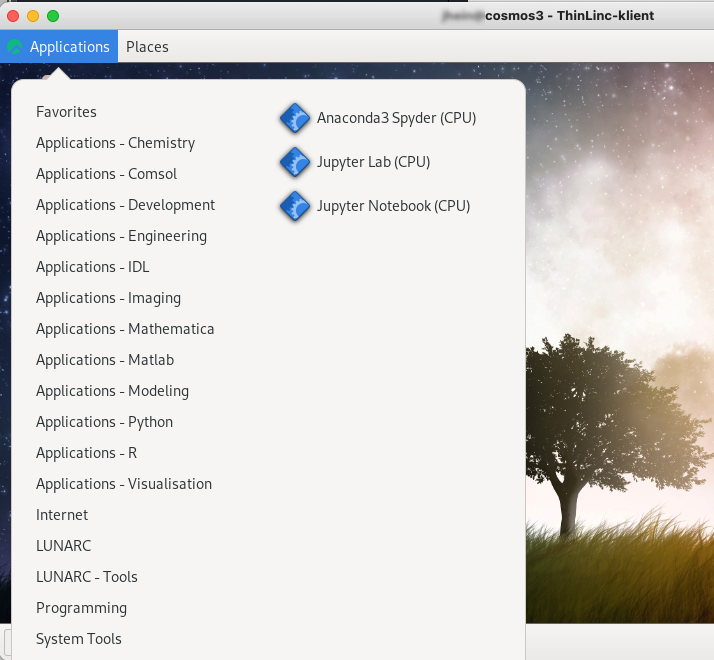
The remaining groups will start applications and tools on the login-nodes. The login-nodes are only suitable for lightweight work, consuming limited CPU time and memory.
Author: (LUNARC)
Last Updated: 2024-03-07