Requesting a certificate for Swestore
To be able to access Swestore resources through command line tool a user certificate is required. Most universities have services for requesting a user certificate. At Lund university it is possible through the certificate-manager provivided by Sectigo.
Your identity must fulfill the requirements for requesting personal certificates, within Sweden the requirement is SWAMID Assurance Level 2 Profile (SWAMID AL2), or higher. At Lund university this is done when you identify youself when you get a LU-card.
Info
The use of a certificate is required if you want to use more advanced command line tools such as the ARC clients or rclone software directly on the LUNARC resources.
Requesting a certificate from the Sectigo portal
A certificate can be requested by going to the following URL of the sectigo portal:
https://cert-manager.com/customer/sunet/idp/clientgeant
Select Lund university:
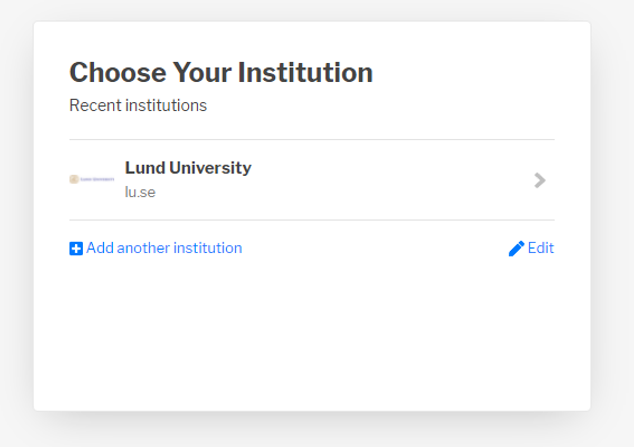
Log in using your LUCAT-id:
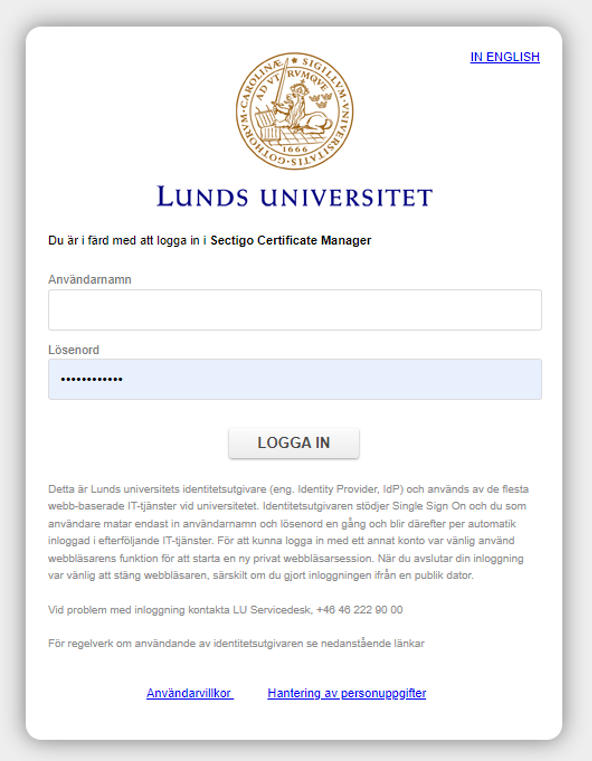
Make sure the settings look something like the following page before clicking Submit.
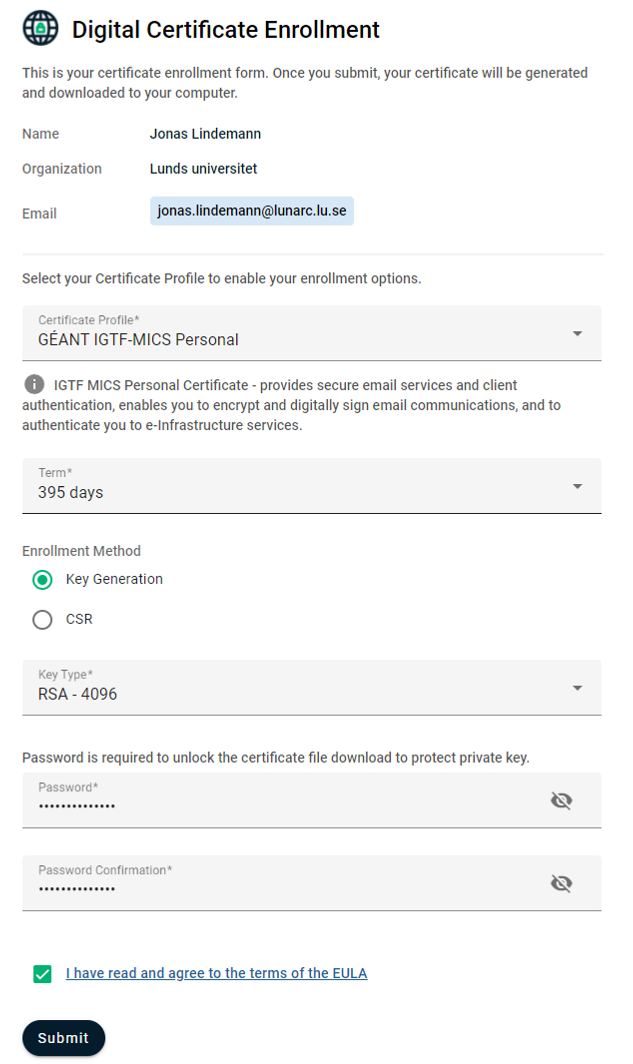
After submitting the request the private key is generated and the following image is displayed:
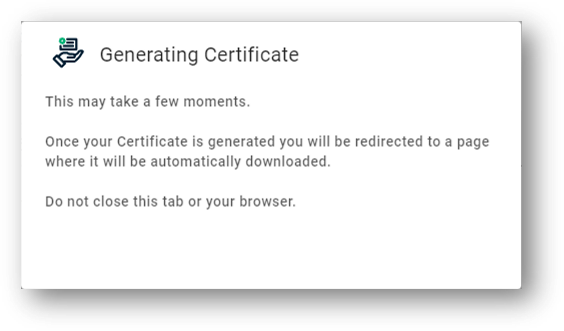
When all has been completed a certs.p12 file has been generated that contains your signed certificate.
Installing certificate in browser
Many services require that your certficate is installed in the browser. Please see the following link for more information on how to do this:
Register certificate with SUPR
To be able to use clients that require certificate, your certificate must be registered in SUPR. This is described in the following link:
https://supr.snic.se/person/prepare_register_certificate/
Prepeare certificate for ARC
To use the .p12 certificate with the ARC command line tools it has to be converted to a different format. To separate files have to be created:
- usercert.pem - Certificate public key
- userkey.pem - Certificate private key
The private key is a file that needs to be kept secret and not shared with anyone.
The ARC client expect the keys to be stored in the users home directory in a folder called ./arc. This folder can be created and protected using the following commands:
The certificate is the extracted with the following commands:
$ openssl pkcs12 -nocerts -in ~/certs.p12 -out ~/.arc/userkey.pem
Enter Import Password:
MAC verified OK
Enter PEM pass phrase:
Verifying - Enter PEM pass phrase:
The import password is the password given when exporting the .p12 from the Sectigo portal. In the Enter PEM pass phrase: prompt a password for the private key is given. This protects the private key being used by other users.
The public key is extracted in a similar way:
$ openssl pkcs12 -clcerts -nokeys -in ~/certs.p12 -out ~/.arc/usercert.pem
Enter Import Password:
MAC verified OK
Before we can use our certificates with the ARC tools it has to be protected in the filesystem using the following commands:
Creating a proxy certificate
To access swestore resources using command line tools such as ARC clients or rclone requires a short lived certificate called a proxy certificate. Creating a proxy certificate is done using the arcproxy command on the LUNARC resources.
During the life time of the proxy certificate all storage resources can be accessed without the need to enter a username or password.
On LUNARC resources a proxy certificate is created using the following command:
$ arcproxy
Enter pass phrase for private key:
Your identity: /DC=org/DC=terena/DC=tcs/C=SE/O=Lunds universitet/CN=Jonas Lindemann bygg-jli@lu.se
Proxy generation succeeded
Your proxy is valid until: 2022-03-15 09:16:12
Displaying proxy information
Information on proxy lifetime can be shown using the arcproxy -I command:
$ arcproxy -I
Subject: /DC=org/DC=terena/DC=tcs/C=SE/O=Lunds universitet/CN=Jonas Lindemann bygg-jli@lu.se/CN=1985496675
Issuer: /DC=org/DC=terena/DC=tcs/C=SE/O=Lunds universitet/CN=Jonas Lindemann bygg-jli@lu.se
Identity: /DC=org/DC=terena/DC=tcs/C=SE/O=Lunds universitet/CN=Jonas Lindemann bygg-jli@lu.se
Time left for proxy: 11 hours 56 minutes 19 seconds
Proxy path: /tmp/x509up_u424
Proxy type: X.509 Proxy Certificate Profile RFC compliant impersonation proxy - RFC inheritAll proxy
Proxy key length: 2048
Proxy signature: sha384
Author: Jonas Lindemann (LUNARC)
Last Updated: 2022-10-06